Problem Solving
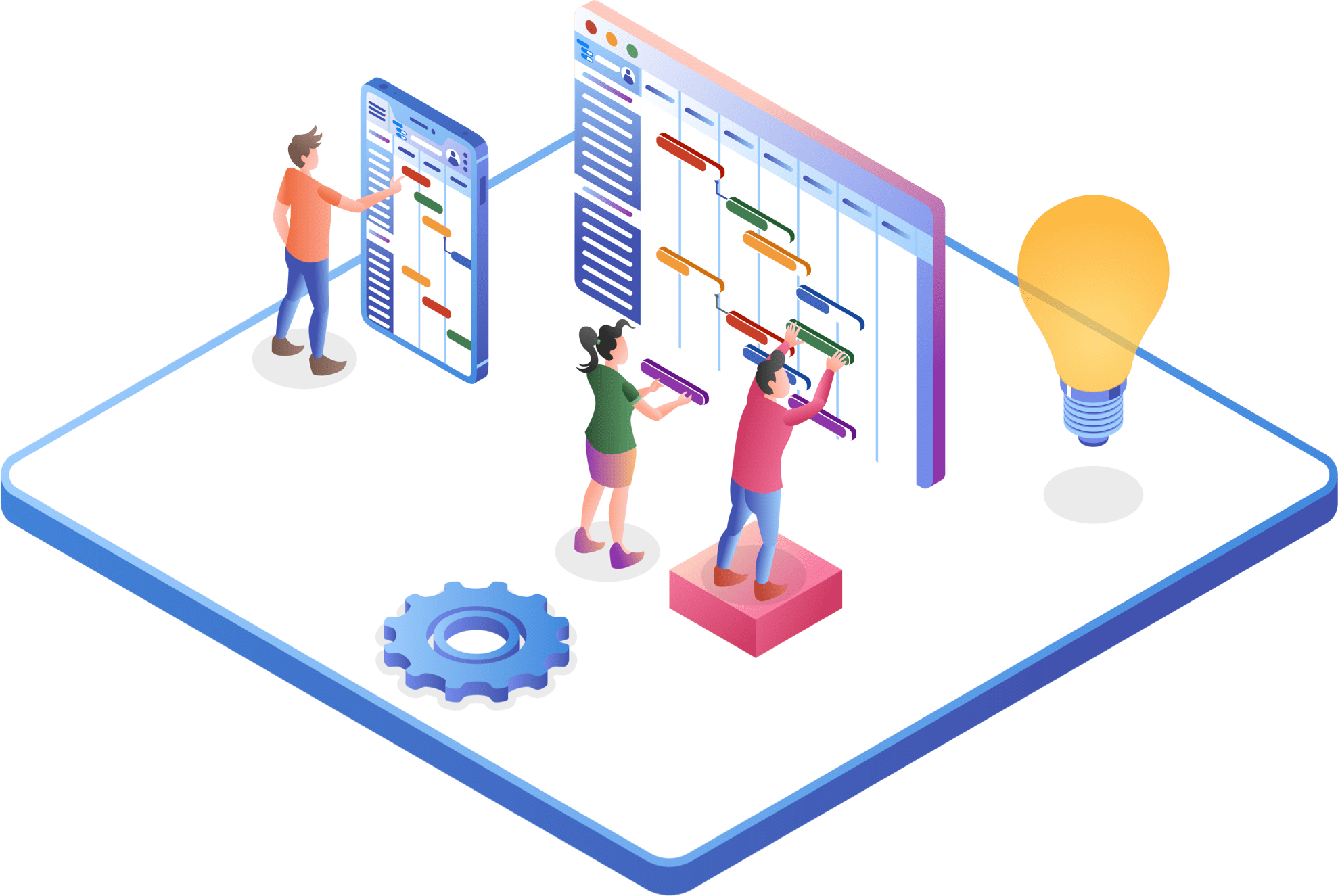
A time I were blocked on a simple problem
I got stuck when I used push method and I want to push an element into the array. The arr has 4 element. I want to push 5 to array and get a array like [1, 2, 3, 4, 5]. But the result is 5.
So I am googling the push method, and I noticed that push method return array length and it will change original array. So I tried code like below. It works. From this problem, I learnt I should look back the JavaScript method if I do not clearly understand this method.
Elegantly solved a problem
In the Gradebook challenge, I need to create an average function that returns the average of a given array of numbers. Instead of using for loop, I used reduce() to get sum of this given array. reduce() is quite powerful.The reduce() method executes a reducer function for array element. The reduce() method returns a single value: the function's accumulated result. The reduce() method does not execute the function for empty array elements. The reduce() method does not change the original array.So I just write one line code and the function works.
I learnt that refactoring code is necessary. It makes my code clearly and easily read.
Reflect on using problem-solving techniques
These problem solving techniques are quite useful.
- Pseudocode
- Trying something
- Rubber ducky method
- Reading error messages
- Console.logging
- Googling
- Asking your peers for help
- Asking coaches for help
- Improving your process with reflection
In my experience, I will read document carefully and I will use Pseudocode method to break down the big function into small steps.
If there is a bug, I will read error messages as it will tell what is wrong about my code. I will try something to solve it.
If this problem quite difficult, I will use console.log to check the variables and output of the function. If I am still confused, I will google. and I usually read related articles on Stack Overflow, W3school and MDN web Docs.
If I am stuck around 20 minutes, I will ask for help from peer or facilitator. This is really helpful.
After I finish my code, I try to refactor my code and improve my code clearly.
