Git & Command Line
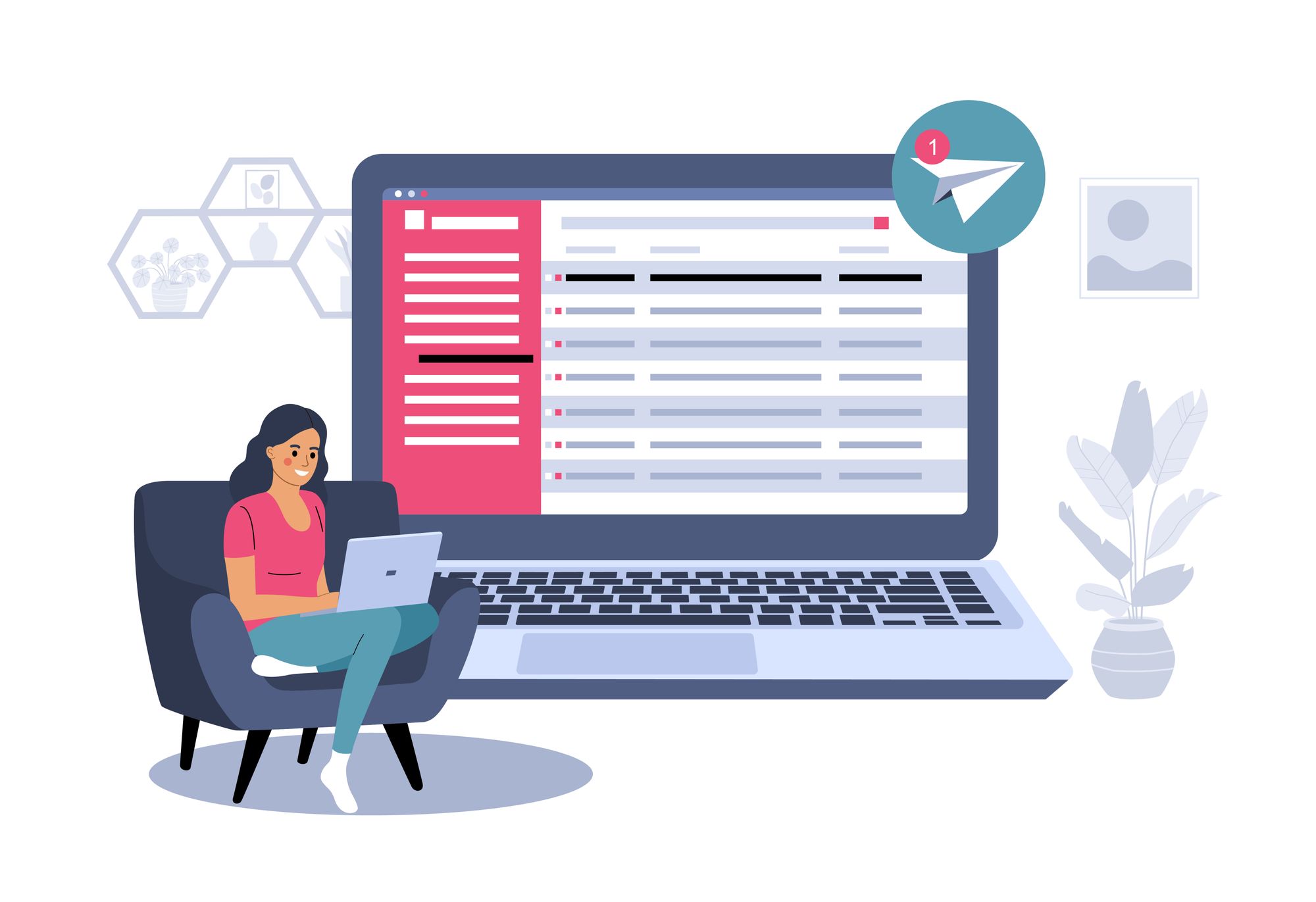
In a couple of sentences, how would you describe the command line in plain English? Can you think of an analogy for it?
A terminal is a text input and output interface. It is a program that allows us to enter commands that the computer processes.
Name 5 commands you used, and what they do.
- cd : This command allows you to Change directory.
- rmdir : This command allows you to delete a file.
- mv : It is used to move files or folders to new path and it can be used to rename files and folders.
- touch : Create an empty file or if the file already exists, it opens the file in write mode.
- open : open a file.
What's the difference between git and GitHub?
Git is a distributed version control system for tracking changes in source code and you need to install it on your local system to use it. GitHub is a web service for Git repositories. it is most like “cloud for codes”.
What is a Git workflow?
Git workflow enables all team members to make changes directly to the main branch, with every change logged in running history.
How would you describe stage and commit to your non-tech-savvy friend?
The stage is where before you push files into your repository, and commit is when you push files into repository.
What is main?
It is the master branch in repository. If you want to make the change, you can build a new branch to copy code from the main branch. After testing the new branch code, you can merge it to main branch. This is the official working version of your repository.
Why create a Branch?
It is used to add changes or features to the repository and you can merge it later. It is effective to track the change you made in the repository.
